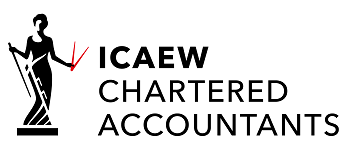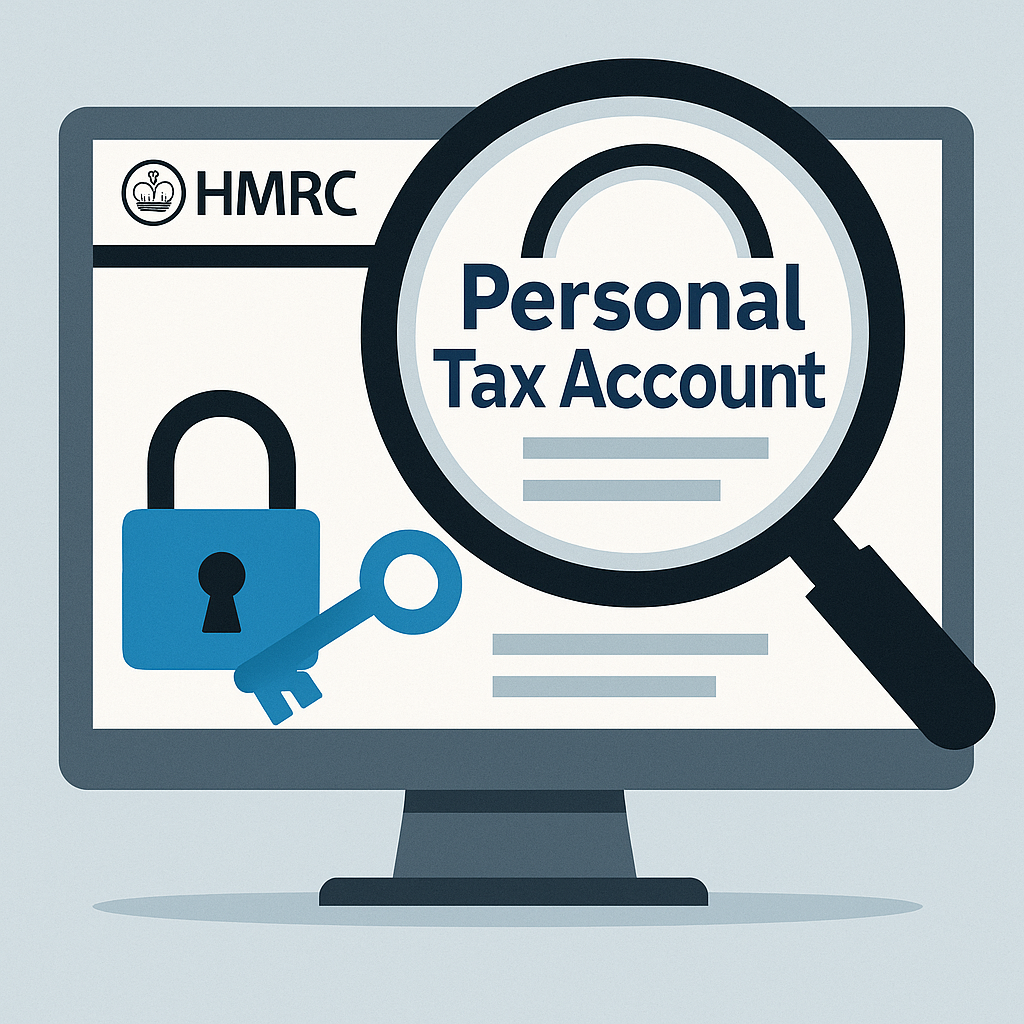
Introduction
Most UK taxpayers have heard of the Personal Tax Account (PTA), but how many of us are making the most of this powerful online tool? If you only use it to check your tax code once a year, you’re missing out on a treasure trove of features that could save you time, money, and plenty of headaches.
As someone who’s spent years navigating the sometimes confusing world of UK taxation, I’ve discovered that HMRC’s online platform offers far more functionality than most people realize. In this article, I’ll share some of the hidden gems within your Personal Tax Account that might just make managing your tax affairs significantly easier. For a guide specifically for London residents, see Personal Tax Account: What London Residents Need to Know.

What is a Personal Tax Account and How Do I Access It?
Before diving into the lesser-known features, let’s cover the basics. Your Personal Tax Account is HMRC’s digital platform that gives you secure access to your tax information and allows you to manage your tax affairs online without calling or writing to HMRC.
Accessing your account is straightforward:
- Visit the GOV.UK website
- Search for “personal tax account” or go directly to www.gov.uk/personal-tax-account
- Sign in using your Government Gateway ID and password (or create one if you don’t have one)
- Alternatively, you can use your GOV.UK Verify account (Note: GOV.UK Verify is closing, Government Gateway is the primary method).
Once logged in, you’ll see your personalized dashboard with various sections. Now, let’s explore those hidden features that could make your tax life easier.
1. View and Print Your Complete Tax History
Did you know you can access up to five years of your tax history through your PTA? This feature is particularly valuable when applying for mortgages or loans where proof of income is required.
In your account, navigate to the “Income Tax” section, then select “View your tax summary.” Here you can see a breakdown of your income sources, tax paid, and even download official HMRC documents (like your tax overview or calculation) as PDF files—perfect for providing to lenders or keeping for your records. You can usually find this information within your Personal Tax Account dashboard after logging in. For help understanding your tax summary, consider our Personal Tax Planning services.
I recently needed proof of income for a mortgage application, and instead of waiting weeks for HMRC to post documents, I simply downloaded what I needed in minutes.
2. Check Your State Pension Forecast Online
One of the most underutilized features is the ability to check your State Pension forecast. This tool shows you:
- How much State Pension you could get (your forecast)
- When you can start receiving your State Pension
- How to increase it (if possible)
To access this, look for “National Insurance and State Pension” on your dashboard, then select “Check your State Pension forecast.”
This feature helped me identify a gap in my National Insurance contributions that would have reduced my future pension. Thanks to catching it early, I was able to look into making voluntary National Insurance contributions to fill the gap.
3. Claim Work-Related Expenses and Tax Relief
Many employees don’t realize they can claim tax relief for certain job expenses through their PTA. This includes:
- Working from home allowances (rules may vary year to year)
- Uniform cleaning costs
- Professional subscriptions
- Travel expenses (in certain circumstances)
Look for “Tax relief for job expenses” under the “PAYE and Self Assessment” section in your PTA. Ensuring you claim correctly is part of good personal tax planning. Even small claims can add up—I claimed the working from home allowance during lockdown and received a tax code adjustment that saved me money each month without any further action needed.
4. Track HMRC Application Status in Real-Time
Gone are the days of wondering whether HMRC has received your forms or when you might hear back. Your PTA allows you to track the status of various applications and claims in real-time.
From your dashboard, select “Track your forms and applications” (availability may depend on the specific form/application) to see the progress of any pending matters. The tracking feature shows exactly where your application is in the process and provides estimated completion dates. You can also find common HMRC forms on our resources page.
I recently submitted a request for a tax code review and could see exactly when it was received, under review, and finally processed—all without making a single phone call to HMRC.
5. Manage Your Marriage Allowance
If you’re married or in a civil partnership, the Marriage Allowance allows the lower earner to transfer £1,260 (figure for 2024/25, check current rates) of their Personal Allowance to their partner, potentially reducing their tax bill by up to £252 per year.
What many don’t realize is that you can apply for, check, or cancel this allowance directly through your PTA under the “Marriage Allowance” section. You can also backdate claims for up to four previous tax years. Understanding allowances like these is key to effective tax planning.
I helped my parents set this up last year, and they were able to claim for previous years too, resulting in a substantial refund they hadn’t realized they were entitled to.
6. Digital Communication Preferences and Secure Messaging
Want to go paperless with HMRC? You can manage all your communication preferences through your PTA. Under “Your profile and preferences,” select “Manage your digital preferences” to opt out of paper communications.
Even better, the secure messaging service within your Personal Tax Account allows you to communicate directly with HMRC without lengthy phone calls. Any messages sent and received are saved in your account for future reference, creating a paper trail of all your communications. If you need help dealing with HMRC, our experts can assist.
This feature came in handy when I had a specific question about my tax code. Instead of waiting on hold for ages, I sent a secure message and received a detailed response within two working days.
7. Pay HMRC Directly Through Your Account
Need to make a payment to HMRC? Your PTA offers multiple payment options without having to navigate to separate services. You can generally find payment options via the Pay your Self Assessment tax bill page or directly within your account if you have a specific bill to pay. Options include:
- Set up Direct Debit payments
- Make one-off payments via debit or corporate credit card
- Bank transfer details
- Generate a paying-in slip if you prefer to pay at a bank or Post Office
This streamlined payment process helps avoid late payment penalties and lets you see immediately when payments have been received. Keep track of key dates with our Tax Calendar.
| Payment Type | Processing Time | Benefits |
|---|---|---|
| Direct Debit | 3-5 working days | Automatic payments, no need to remember deadlines |
| Debit Card | Same or next day | Quick processing, immediate confirmation |
| Bank Transfer | Same or next day | No card details needed, can be set up via banking app |
| Paying-in Slip | 3-5 working days | Option for those who prefer in-person transactions |
Managing Self-Assessment Through Your PTA
For those who complete Self-Assessment tax returns, your PTA offers a centralized way to manage these obligations. You can:
- Register for Self-Assessment
- File your tax return online (See our guide: How to Fill in a Self Assessment Tax Return)
- Pay any tax owed
- Check payment deadlines (Refer to the Tax Calendar)
- View previous returns
The system even sends reminders about upcoming deadlines, helping you avoid late filing penalties. Access these features via the Self Assessment section of your online account. For a comprehensive overview, read Navigating Self Assessment in London.
I switched from paper to online filing through my PTA last year and found the process much more straightforward, with helpful calculators and guidance notes built right into the system.
Checking for Tax Overpayments or Underpayments
Another valuable feature is the ability to check if you’ve paid the correct amount of tax. Your PTA will show any overpayments or underpayments, often before HMRC would typically notify you by post.
If you’ve overpaid, you can usually claim a tax refund directly through your account. For underpayments, you can see the details and explore options for payment. Our tax compliance experts can help ensure accuracy.
Last year, I discovered through my PTA that I had overpaid tax due to an emergency tax code being applied when I changed jobs. I was able to claim my refund with just a few clicks.
Conclusion: Taking Control of Your Tax Affairs
Your Personal Tax Account is far more than just a digital tax code checker. It’s a comprehensive tool that puts you in control of your tax affairs with features that can save you time, money, and unnecessary stress. Explore our Personal Tax Planning services to make the most of your situation.
By exploring these often-overlooked features, you can manage your tax matters more efficiently and ensure you’re not missing out on reliefs or allowances you’re entitled to.
Have you already discovered any of these features? Or will you be logging in to explore them for the first time? Taking a few minutes to familiarize yourself with your Personal Tax Account could pay dividends in the long run.
For the latest updates on PTA features and other tax news, check our blog or visit the official HMRC section on GOV.UK or log in to your Personal Tax Account today. If you need professional assistance with your taxes, don’t hesitate to contact us. Your future self (and possibly your bank balance) will thank you.