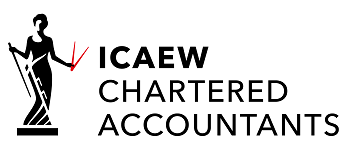Last month, I watched a seasoned property investor with a 15-unit portfolio break down in tears at her accountant’s office. She’d just discovered that three years of sloppy bookkeeping had cost her £47,000 in missed deductions and penalty fees. The kicker? Her rental income was solid – it was the admin chaos that nearly bankrupted her.
This isn’t an isolated incident. HMRC’s recent crackdown on rental income reporting has exposed a dirty secret: most landlords are flying blind when it comes to their finances. They’re collecting rent, sure, but they’re also bleeding money through gaps in their record-keeping that could fund a small country’s GDP.
The problem isn’t incompetence – it’s scale. What worked when you had one buy-to-let doesn’t work when you’re managing multiple properties, dealing with different tenant payment schedules, tracking maintenance across postcodes, and trying to optimise your tax position whilst keeping HMRC happy. The spreadsheet that seemed so clever in 2019 becomes a liability when you’re staring at Making Tax Digital requirements and wondering if you’ve accidentally committed fraud.
Enter QuickBooks for real estate rental properties – not as a silver bullet, but as a comprehensive solution to the administrative nightmare that’s quietly destroying rental yields across the UK. But here’s what most articles won’t tell you: it’s not just about organisation. It’s about the difference between running a hobby and running a business.

The Hidden Hemorrhage: Where Rental Profits Actually Disappear
The rental property game looks deceptively simple from the outside. Buy property, find tenant, collect rent, profit. Except the “profit” bit assumes you’re tracking everything correctly, claiming every legitimate deduction, and not accidentally creating tax problems that compound over time.
Consider the typical month for a landlord with three properties. Tenant A pays early, tenant B pays late (again), and tenant C has a boiler issue that requires emergency repairs. Meanwhile, you’ve got insurance renewals, letting agent fees, and that ongoing damp problem in Property 2 that’s generating receipts faster than you can file them.
Most landlords handle this through what I call “shoebox accounting” – stuffing receipts into containers and hoping their accountant can make sense of it all. Others graduate to the “Excel nightmare” phase, where formulas break, versions multiply, and nobody can remember which file contains the actual truth.
QuickBooks for real estate rental properties cuts through this chaos by treating your rentals like what they actually are: a business with multiple revenue streams, complex expenses, and reporting requirements that would make a small corporation jealous.
Why Traditional Accounting Fails Property Investors
The fundamental problem with standard accounting approaches is that they weren’t designed for the unique challenges of property investment. A typical business has predictable expense categories and straightforward revenue streams. Rental properties? Not so much.
Your expenses span everything from emergency plumbing to professional photography for listings. Your revenue includes rent, but also deposit returns, insurance claims, and occasionally those mysterious payments that arrive six months after you’ve forgotten what they’re for. Traditional accounting treats each transaction as a simple in-or-out, missing the property-specific context that makes or breaks your tax position.
This is where QuickBooks for real estate rental properties becomes genuinely valuable. It’s not just about digital receipts or automated calculations – it’s about understanding that Property A’s maintenance costs affect its depreciation schedule, which impacts your overall tax strategy, which determines whether you’re optimising or accidentally sabotaging your investment returns.
The software recognises that rental property accounting isn’t just accounting – it’s investment management disguised as bookkeeping.
Setting Up Your Digital Command Centre
The Foundation: Chart of Accounts
Your chart of accounts is like the skeleton of your rental business. Get this wrong, and everything else becomes unnecessarily complicated. For rental properties, you’ll want to separate:
- Rental income by property
- Operating expenses (repairs, maintenance, insurance)
- Capital improvements
- Professional fees
- Depreciation
QuickBooks for real estate rental properties allows you to create custom categories that match your specific situation. I particularly like how you can track expenses by property and by type simultaneously. This dual categorisation becomes invaluable during tax season.
Property-Specific Tracking
Here’s where QuickBooks for real estate rental properties really shines: the ability to create separate “customers” for each property. This might sound counterintuitive (your properties aren’t customers), but it’s a brilliant workaround. Each property becomes its own profit centre, making it easy to see which investments are performing and which might need attention.
The genius lies in the granular reporting. Want to know if your Streatham property is more profitable than your Croydon one? The data’s there. Need to understand which property type generates the most maintenance headaches? One report tells you everything.

The Monthly Rhythm: Making It Automatic
Once you’ve got the structure right, the magic happens in the routine. QuickBooks for real estate rental properties works best when you establish consistent habits.
Rent Collection Made Simple
Setting up recurring invoices for rent feels almost too easy. Your tenants receive professional-looking invoices automatically, and you can track who’s paid and who hasn’t without creating a single spreadsheet. The late payment reminders handle themselves, which is oddly satisfying.
Expense Tracking That Actually Happens
The mobile app changes everything. Snap a photo of that plumbing receipt whilst you’re still at the property. The expense is logged, categorised, and ready for tax time. No more fishing through pockets for crumpled receipts months later.
| Monthly Task | Traditional Method | QuickBooks Method | Time Saved |
| Rent invoicing | Manual creation per tenant | Automated recurring invoices | 2-3 hours |
| Expense categorisation | Sort receipts, enter data | Photo receipt, auto-categorise | 1-2 hours |
| Profit/loss calculation | Excel formulas, manual updates | Automatic reports | 30-45 minutes |
| Tax preparation | Gather scattered documents | Export organised reports | 3-4 hours |
Note: Time savings vary based on portfolio size and complexity
Real-World Challenges and Solutions
The Shared Expense Dilemma
When you own multiple properties, certain expenses aren’t easily attributed to one property. Insurance premiums, professional fees, or that trip to the property management conference – these need allocation. QuickBooks for real estate rental properties handles this through class tracking, letting you split expenses across properties based on percentages you define.
Tenant Deposits: The Accounting Puzzle
Tenant deposits create an interesting accounting challenge. They’re not income (you might have to return them), but they’re not expenses either. QuickBooks treats them as liabilities, which is exactly right. When you eventually return or apply deposits, the system handles the transaction cleanly.
Capital Improvements vs. Repairs
This distinction matters enormously for tax purposes. Repairs are deductible immediately; capital improvements must be depreciated over time. QuickBooks for real estate rental properties lets you flag transactions appropriately, but you’ll need to understand the rules. (This is where professional advice becomes invaluable – companies like Ask Accountant specialise in these nuances for property investors.)
The Tax Season Transformation
December used to be panic month. Now it’s just another month with slightly more reporting.
Reports That Actually Help
The Enhanced Rent Roll Report shows the rent amount, last payment date, move-in date, lease expiration date, and security deposit amount for each tenant, plus a portfolio summary with occupancy percentage and vacancy loss. The profit and loss report by property shows exactly what you need for tax returns. The expense detail report catches items you might have forgotten.
HMRC Self Assessment Integration
QuickBooks helps landlords prepare their HMRC Self Assessment by organising and planning taxes quickly and easily. The software exports play nicely with most tax preparation systems. Your accountant will thank you for organised, categorised data instead of a manila folder stuffed with receipts.
Understanding the Limitations
Let’s be honest – QuickBooks for real estate rental properties isn’t perfect. It lacks built-in tenant portals, online lease signing, or maintenance-ticket systems, and focuses on general accounting but lacks key rental property finance features like automatic late fees and real estate-specific reporting.
What QuickBooks Can’t Do
- Property-specific maintenance tracking
- Tenant screening and background checks
- Automated rent increases based on lease terms
- Comprehensive vacancy loss analysis
- Detailed tenant communication logs
For these features, you’ll need dedicated property management software that integrates with QuickBooks for real estate rental properties.
The honest truth? Most landlords don’t need every bell and whistle. They need solid financial tracking, reliable reporting, and the confidence that comes from knowing their numbers are right. QuickBooks delivers on these core requirements whilst remaining accessible to non-accountants.
Advanced Features for Growing Portfolios
Multiple Property Management
QuickBooks Enterprise supports multi-entity management, advanced reporting, and class tracking, making it the better choice for larger real estate businesses or those with multiple LLCs. As your portfolio grows, QuickBooks for real estate rental properties scales with you.
Tenant Communication
The invoice customisation goes beyond aesthetics. You can include property-specific information, payment instructions, or maintenance reporting procedures. Professional communication often leads to better tenant relationships.
Cash Flow Forecasting
Understanding seasonal patterns in your rental income helps with planning. The cash flow projection tools show when you might need reserves for maintenance or when you’ll have surplus for new investments.
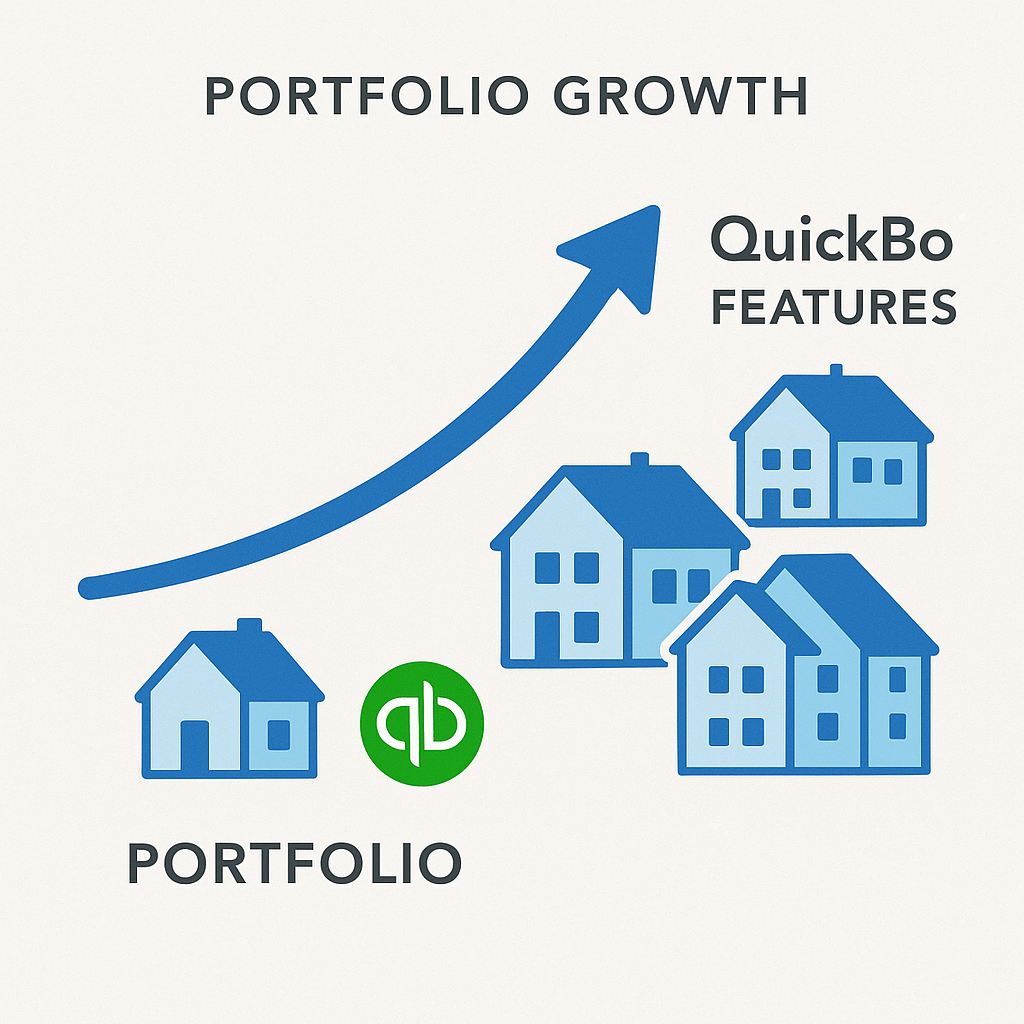
Common Pitfalls and How to Avoid Them
Over-Complicating the Setup
It’s tempting to create categories for every conceivable expense. Resist this urge. Start simple and add complexity only when you need it. A dozen well-chosen categories beat fifty confusing ones.
Neglecting Bank Reconciliation
Monthly bank reconciliation seems tedious, but it catches errors before they compound. QuickBooks for real estate rental properties makes this process relatively painless, but you still need to do it consistently.
Mixing Personal and Business
Keep your rental business separate from personal finances. This isn’t just good practice; it’s often legally required and always makes accounting simpler.
The Cost-Benefit Analysis
UK Pricing Structure
QuickBooks UK offers different packages with varying features, with no commitment and the ability to cancel anytime. The monthly subscription typically ranges from £15-30 depending on the features you need. For most landlords, this cost becomes insignificant when you consider the hours saved and the reduced stress during tax season.
ROI Calculation
| Annual Cost | Time Saved Monthly | Hourly Value | Annual Savings |
| £300 (approx) | 4-6 hours | £25/hour | £1,200-£1,800 |
| £50/hour | £2,400-£3,600 |
The actual return depends on how you value your time and the complexity of your portfolio. But even at minimum wage calculations, the software pays for itself within weeks.
Making the Switch
If you’re currently using spreadsheets or paper systems, the transition requires some upfront work. You’ll need to:
- Set up your chart of accounts
- Enter historical data (at least for the current tax year)
- Connect bank accounts
- Create property and tenant records
- Establish your monthly routine
The initial setup takes time, but it’s time well invested. Consider it an investment in your future self – the one who’ll be grateful for organised records when tax season arrives.
Integration with Property Management Software
Various property management platforms integrate with QuickBooks Online, streamlining property management and accounting for UK businesses. This hybrid approach gives you the best of both worlds – specialised property management features with robust accounting capabilities.
Popular integrations include:
These integrations solve the “missing features” problem by letting specialist software handle tenant management whilst QuickBooks for real estate rental properties handles the money.
Professional Support When You Need It
While QuickBooks for real estate rental properties handles most day-to-day tasks brilliantly, complex situations still benefit from professional guidance. Tax law changes, depreciation calculations, and strategic planning require expertise that goes beyond software capabilities.
Firms like Ask Accountant, based in London, specialise in exactly these challenges. Their tax advisory solutions and business accounting services complement your QuickBooks setup perfectly. Having professional support means you can focus on growing your portfolio whilst someone else handles the compliance complexities.
The beauty of this approach is that your accountant receives clean, organised data instead of the usual chaos. This means they can focus on strategy and optimisation rather than data entry and damage control.
The Verdict: Is QuickBooks Right for Your Rental Business?
QuickBooks for real estate rental properties excels at what it’s designed for: robust financial tracking and reporting. It’s not a complete property management solution, but it’s an excellent foundation for your rental business finances.
Best for:
- Landlords with 1-20 properties
- Those who prioritise financial tracking over tenant management
- Property investors who want integration with existing accounting systems
- Anyone seeking streamlined tax preparation
Consider alternatives if:
- You need extensive tenant management features
- Your portfolio exceeds 50 properties
- You require advanced maintenance tracking
- Tenant communication tools are priority
The key is understanding what you need. For many landlords, QuickBooks for real estate rental properties provides the perfect balance of functionality, cost, and ease of use.
The Reality Check
Here’s what nobody tells you about property investment software: the best system is the one you actually use. I’ve seen landlords with £50,000 property management suites who still track expenses on napkins. I’ve also seen single-property owners using QuickBooks for real estate rental properties who have their finances so dialled in they could tell you their profit margin to the penny.
The difference isn’t the software – it’s the commitment to treating your rental business like a business. QuickBooks simply makes that commitment easier to maintain.
Frequently Asked Questions
Q: Does QuickBooks support many rental properties? A: Absolutely. You may manage each property individually and still keep a consolidated reporting. This is simple with the help of QuickBooks in real estate property rentals; this is due to the class and location features.
Q. Is QuickBooks Online Rental Properties Greater than QuickBooks Desktop Rental Properties? A: QuickBooks online is the better option of most landlords. Managing property would be much simpler with QuickBooks that has a mobile app, automatic backups, and can be accessed anywhere in the real estate property rental business.
Question: What is the price of QuickBooks in managing rental properties? A: The UK plans begin at 15-30 pounds a month, which varies by feature. This is normally an expense that is usually deducted as a business expense.
Q: Do I have the ability of tracking down rental property tenant data through QuickBooks online? A: Yes, but it is mainly intended to track finances. It allows you to keep simple tenant data and to monitor rent reception, yet you may be interested in separate programs to manage tasks in details.
Q: Is there QuickBooks property management software? A: Several property management applications can be connected to QuickBooks, creating a real estate rental property, where it is possible to synchronise the financial information and retain specialised tenant management functionality.
Q: What are the primary shortcomings of employing QuickBooks to a rental property? A: QuickBooks does not have tenant portal, maintenance ticket systems and certain rental features such as automatic late fees for real estate rental properties. It is basically an accounting software as opposed to holistic property management software.
Q: How would QuickBooks treat property specific expenses? A: Real estate rental properties: QuickBooks makes use of class tracking and customer/property assignments to divide expenses in the place. Reporting You may print reports to display profit/loss at the property level or on your entire portfolio.